We all use note-taking apps. Long gone are the days when we used to email ourselves a useful site or piece of information. In this brief article I will present what I think are the four best options currently available. Evernote, Google Keep, Microsoft OneNote and Simplenote.
But why use a digital notebook to begin with? Simply because it is the most convenient way to keep notes, bearing in mind that you can keep a note on your phone and it will sync with your PC and all your other devices.
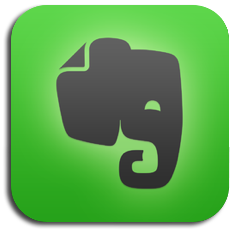
Starting with Evernote, it is easy to see why it has gained such a reputation: for many it is the swiss army-knife of note-taking apps. Cross-platform and intuitively designed, it can satisfy the needs even the most demanding users. It has an “all eggs in one basket” approach which means it is better suited for people who want to keep all their clippings into one central hub. This is not to say that you have to have everything in one single folder. You have the option of separating them in different notebooks. However, Evernote’s most powerful feature is its strong tagging system. You can apply as many tags as you like for each item and then find what you’re looking for using it’s equally powerful search system.
Two additional features are very impressive. First, the desktop client. It’s a robust, full-featured client that allows you to keep notes by just opening the client from your taskbar. Second, there’s the web clip extension for browsers. You can select the whole web page, just a small clipping or you can even choose to display the “article view” and have it saved as an article with all clutter removed.
So if Evernote is such a powerful app, why bother looking for alternatives? Well, the price tag will not be for everyone, especially when Google Keep, Microsoft’s OneNote and Simplenote are all free. Second, some people might claim the interface can seem a bit overwhelming at times, which is something I disagree with. If there are superfluous options for taking every note, just don’t use them. Google Keep seems to be the most evolving app lately with constant updates. While it does not have a desktop client (which is a real drawback for me), you can access its web interface from the web or install the Android app on your phone or tablet. Featuring a powerful tagging system, like Evernote, and Google’s paramount search system, it is a strong contender. The main difference is that it displays the notes in the form of sticky notes (which of course are expandable) and includes some neat features like colour-coded notes. Google recently updated their Chrome extension for Keep which allows you to have more clipping options when, say, selecting some text from a website, or even saving the latter as a bookmark. As I said, however, the main deal breaker for me is the lack of a desktop client. With Google’s recent decision to get rid of apps on PCs, I am wondering if Keep will continue to be web-based or a client might be in the making. Time will tell…
Google Keep seems to be the most evolving app lately with constant updates. While it does not have a desktop client (which is a real drawback for me), you can access its web interface from the web or install the Android app on your phone or tablet. Featuring a powerful tagging system, like Evernote, and Google’s paramount search system, it is a strong contender. The main difference is that it displays the notes in the form of sticky notes (which of course are expandable) and includes some neat features like colour-coded notes. Google recently updated their Chrome extension for Keep which allows you to have more clipping options when, say, selecting some text from a website, or even saving the latter as a bookmark. As I said, however, the main deal breaker for me is the lack of a desktop client. With Google’s recent decision to get rid of apps on PCs, I am wondering if Keep will continue to be web-based or a client might be in the making. Time will tell…

OneNote is probably the most full-featured note-taking app available. With one major drawback: it does not treat tags the same way as the aforementioned products. Yes, the tagging system is there, but it is used in an entirely different manner. Even though there are some pre-made tags like “Ideas” and “Checklists” you can make your own. However, the philosophy behind OneNotefollows a different pattern. Think of it as a physical notebook with an infinite number of different sections and pages you can have. Plus, you can have many different notebooks. You can drag and drop pages from one section to another, etc. There are all sorts of formatting options on the ribbon interface and indeed the whole product is reminiscent of the successful Microsoft Office suite (even though it comes with the Suite, you can download it individually for free).
What I really like with OneNote is the infinite options of arranging and rearranging your notes using a plethora of tools for free. If you are a fan of physical notebook structuring and find the whole all eggs in one basket approach confusing then OneNote is the way to go. Did I mention that, besides the all-powerful desktop client, it also comes with a beautiful universal Windows app from the Windows 10 Store? And lastly, the android app includes an invaluable feature for me: a floating icon for taking new notes, which is always showing (semi-transparent) on top of other apps.

I haven’t mentioned that all the above products share some really useful features. Handwritten notes, for instance. Or the ability to convert your photos of receipts or business cards into editable text documents. Also, both Evernoteand OneNote allow you to attach files to your notes, something Google Keephasn’t introduced (yet). Simplenote, on the other hand, does not offer any of this functionality yet. It is a promising product from the very trusted company behind WordPress. Recently it went open source. While its functionality is now limited to very simple note taking (in all platforms) I will keep an open eye on the product for future updates. The truth is that it might be the ideal solution for someone who just wants to take simple notes and sync them across their devices.
So which one to choose? If you don’t mind limiting your notes to two devices only then Evernote (of course you can pay for another plan and include all your devices). If you prefer a physical-type notebook, with most features of Microsoft Office then OneNote is amazing. If you don’t mind not having a desktop client Google Keep is a great choice for everything from simple notes to bookmarks. Last but not least, if you just want basic functionality and a no-nonsense approach then Simplenote should work fine.
If you have a favourite tool for taking notes, please let us know!

Leave a Reply